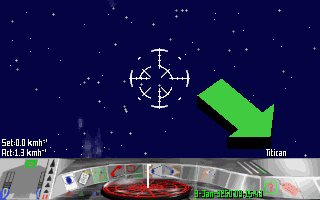To begin with you will be presented with a view somewhat like picture number 1. At first the number of controls can seem overwhelming but if we take things step by step you will soon be a expert.
The first thing you need to do when taking of is to get clearance from traffic control, that red and white triangle at the bottom left of the first image tells you that you dont have clearance for take-off at the moment.
To get clearance:
1. CLICK ON THE RED
"TELEPHONE" ICON
(the telephone icon is the 4th one from the left next to
the green square)
2. CLICK THE "LAUNCH REQUEST" BUTTON (at the top of the page)
You can see that the red triangle has gone, this means you are clear to launch.
3. YOU ARE NOW CLEAR TO LAUNCH, PRESS "TAB" TO ACTIVATE YOUR LAUNCHING ROCKETS
You will now be pushed up into the air a short distance, dont relax yet your job is not over. You need to pull your nose up and accellerate away.
4. HOLD DOWN THE RIGHT MOUSE BUTTON AND DRAG YOUR MOUSE DOWN
Your nose will be now pointed into the sky (as in 4.1), you now need to accellerate away.
5. TO ACCELLERATE PRESS THE "ENTER" KEY
If you look at the circled part of picture 5 you can see two numbers, the top one (SET) says the speed you want to "SET" your spacecraft to and the bottom number is your ACTual speed. Pressing ENTER will increase your set speed and pressing shift below enter will decrease your SET speed.
If you want to control your
spacecrafts speed directly rather then setting it to a
number you can change your type of speed control by
pressing the "TAB" button, when you do this you
will see the "SET" part of the speed readout
dissappear leaving just the ACTual speed, you can now
press ENTER or SHIFT to directly control your speed.
This should have you away and flying.
TAKING OFF FROM A PLANET
Taking off from a planets surface is the same as taking off from a starport except you don't need to get clearance.
TAKING OFF FROM A STARBASE (A Starbase is in orbit vs a Starport which is on a planets surface)
Taking off from a starbase is very simple, just request launch as in steps #1 and #2 and you will be automatically placed in the entrance of the starbase where you may accellerate away as in step #5.
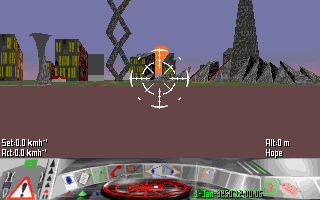 1
1
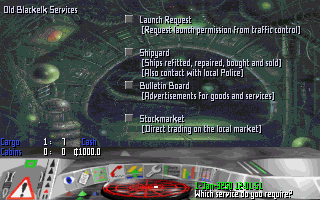 2
2
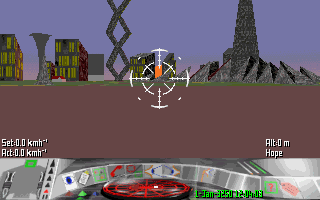 3
3
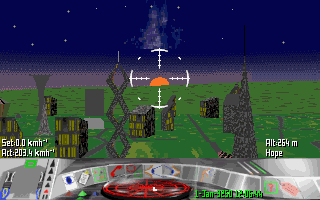 4
4
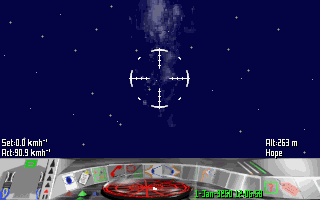 4.1
4.1
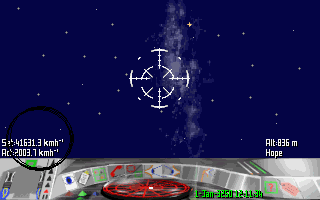 5
5
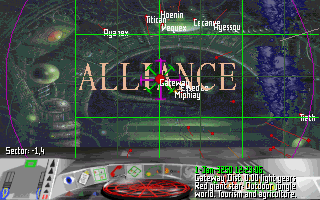 2
2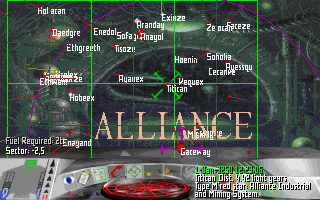 3
3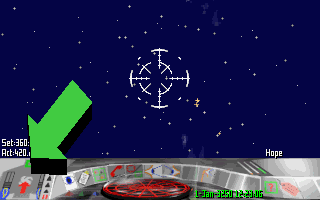 4
4 5
5